Difference b/w java.util.Date and java.sql.Date
java.util.Date
=> It is a utility class to handles Date in our java program.
=> It represents both Date and Time
java.sql.Date
=> It is designed class to handle Dates w.r.t DB operations
=> It represents only Date,but not Time.
Note: In sql package
Time(C) represents only => Time value
TimeStamp(C) represents both => Date and Time value.
Date and Time API: (Joda-Time API)
Until Java 1.7 version the classes present in Java.util package to handle Date and
Time (like Date, Calendar,
TimeZone etc) are not up to the mark with respect to convenience and performance.
To overcome this problem in the 1.8 version oracle people introduced Joda-Time API.
This API developed by joda.org and available in Java in the form of "java.time"
package.
# program for to display System Date and time.
import Java.time.*;
public class DateTime {
public static void main(String[] args) {
LocalDate date = LocalDate.now();
System.out.println(date);
LocalTime time=LocalTime.now();
System.out.println(time);
}
}
Output
======
2022-10-30
11:15:41.698
Once we get LocalDate object we can call the following methods on that object to
retrieve Day,month and year
values separately.
Ex:
import java.time.*;
class Test {
public static void main(String[] args) {
LocalDate date = LocalDate.now();
System.out.println(date);
int dd = date.getDayOfMonth();
int mm = date.getMonthValue();
int yy = date.getYear();
System.out.println(dd+"..."+mm+"..."+yy);
System.out.printf("\n%d-%d-%d",dd,mm,yy);
}
}
Output
2022-10-30
30...10...2022
30-10-2022
Once we get LocalTime object we can call the following methods on that object.
import java.time.*;
class Test {
public static void main(String[] args) {
LocalTime time = LocalTime.now();
int h = time.getHour();
int m = time.getMinute();
int s = time.getSecond();
int n = time.getNano();
System.out.printf("\n%d:%d:%d:%d",h,m,s,n);
}
}
Output
9:22:31:795000000
Note::
If we want to represent both Date and Time then we should go for LocalDateTime
object.
LocalDateTimedt = LocalDateTime.now();
System.out.println(dt);
O/p: 2015-11-23T12:57:24.531
We can represent a particular Date and Time by using LocalDateTime object as
follows.
Ex:
LocalDateTime dt1 = LocalDateTime.of(1995,Month.APRIL,28,12,45);
sop(dt1);
Ex:
LocalDateTime dt1=LocalDateTime.of(1995,04,28,12,45);
Sop(dt1);
Sop(“After six months:”+dt.plusMonths(6));
Sop(“Before six months:”+dt.minusMonths(6));
ZoneId
=====
To Represent Zone:
ZoneId object can be used to represent Zone.
Ex:
import Java.time.*;
class ProgramOne {
public static void main(String[] args) {
ZoneId zone = ZoneId.systemDefault();
System.out.println(zone);
}
}
Output
Asia/Calcutta
We can create ZoneId for a particular zone as follows
Ex:
ZoneId la = ZoneId.of("America/Los_Angeles");
ZonedDateTimezt = ZonedDateTime.now(la);
System.out.println(zt);
Output
2022-10-29T23:19:59.718-07:00[America/Los_Angeles]
Period Object:
Period object can be used to represent quantity of time
Ex:
LocalDate today = LocalDate.now();
LocalDate birthday = LocalDate.of(1994,01,3);
Period p = Period.between(birthday,today);
System.out.printf("age is %d year %d months %d
days",p.getYears(),p.getMonths(),p.getDays());
Output
age is 28 year 9 months 27 days
# write a program to check the given year is leap year or not
rule for leap year
=============
=> A year may be a leap year if it is evenly divisible by 4.
=> Years that are divisible by 100 (century years such as 1900 or 2000) cannot be
leap years unless they are also
divisible by 400.
import Java.time.*;
public class Leapyear {
public static void main(String[] args){
int n = Integer.parseInt(args[0]);
Year y = Year.of(n);
if(y.isLeap())
System.out.printf("%d is Leap year",n);
else
System.out.printf("%d is not Leap year",n);
}
}
Note:
Date -> LocalDate(C)
Time -> LocalTime(C)
Date & Time -> LocalDateTime(c)
now() --->Current information
of() --> user specific information
ZoneId -> Setting up the particular zone to fetch the information
ZondDateTime-> To get the Date and time information of any zone.
Period ---> To find difference b/w 2 date Objects
Year ---> To check whether the supplied year is leapYear or not.
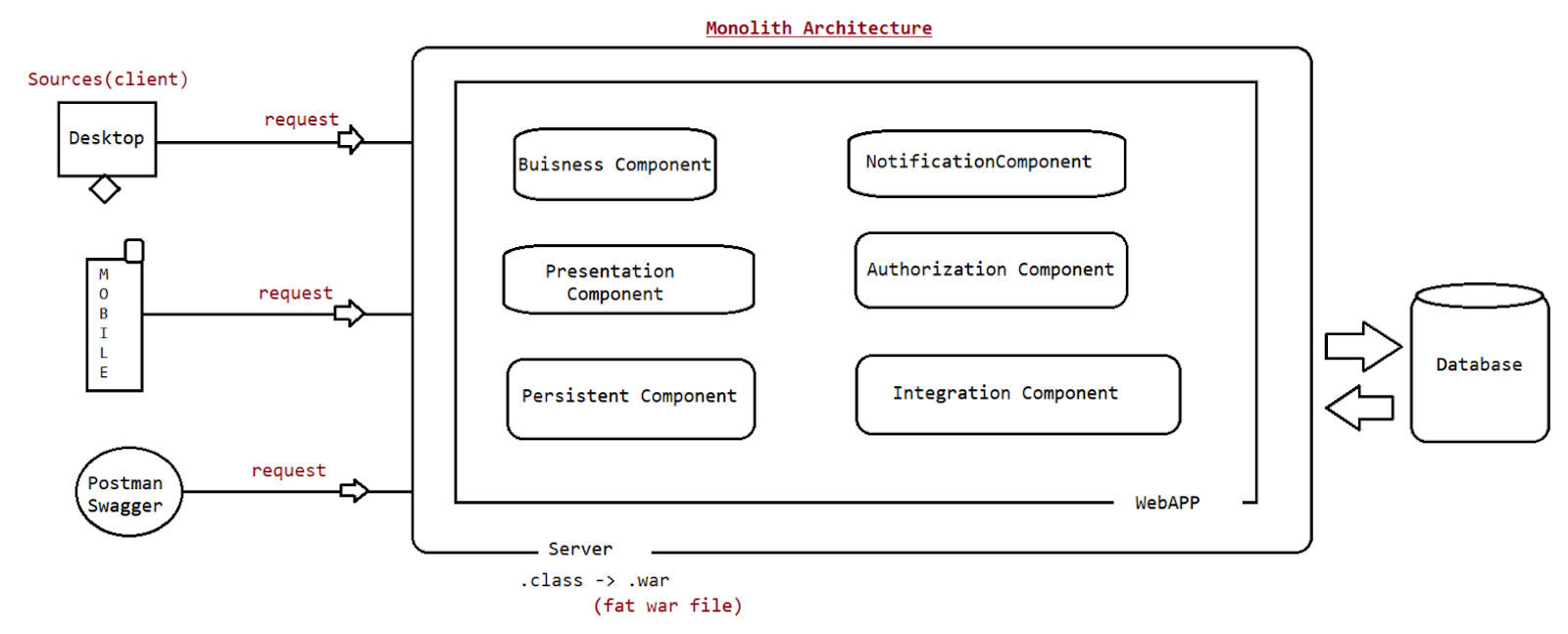

Comments
Post a Comment